SendGrid is one of the leading email delivery platforms in the market today. However, its price structure may have a significant impact on your email deliverability. In this article, we will explore SendGrid price and how it can affect the successful delivery of your emails.
SendGrid offers various price plans to suit different business needs, ranging from free to enterprise-level options. While the free plan can be a great starting point for small businesses, it comes with limitations that could compromise your deliverability rates. Upgrading to a paid plan unlocks advanced features and higher deliverability rates, ensuring that your emails reach the intended recipients’ inboxes.
Understanding the price structure is essential to make an informed decision for your business. We will delve into the different price tiers, including the number of emails sent, additional features, and support options offered. By evaluating the costs and benefits, you can determine the most suitable plan that aligns with your email marketing goals and budget.
Join us as we unravel the mysteries of SendGrid price and discover how it can impact the deliverability of your crucial email communications.
Understanding email deliverability
SendGrid is a leading email delivery platform that allows businesses to efficiently send emails to their customers. However, it is crucial to understand that the price structure of SendGrid can have a significant impact on the deliverability of your emails. In this article, we will explore SendGrid price and its effects on successfully reaching your email recipients.
Understanding email deliverability is crucial for anyone who sends emails, whether for personal or business purposes. Email deliverability refers to the ability of an email to successfully reach the recipient’s inbox without being marked as spam. Achieving good email deliverability involves several factors and practices:
- Sender Reputation:
-
- IP Address Reputation: The reputation of the IP address from which the email is sent is a significant factor. If the IP address has been associated with spam or poor sending practices, it can negatively impact deliverability.
- Domain Reputation: Similar to IP addresses, the reputation of the sending domain plays a crucial role. A well-established and reputable domain is less likely to be flagged as spam.
- Authentication and Authorization:
-
- SPF (Sender Policy Framework): SPF helps prevent email spoofing by verifying that the sending server is authorized to send emails on behalf of the domain.
- DKIM (DomainKeys Identified Mail): DKIM adds a digital signature to emails, allowing the recipient’s server to verify that the message was sent by the authorized sender and hasn’t been tampered with during transit.
- DMARC (Domain-based Message Authentication, Reporting, and Conformance): DMARC builds on SPF and DKIM, providing additional guidance on how to handle emails that fail authentication checks.
- Quality of Content:
-
- Relevance: Ensure that your emails are relevant and valuable to the recipients. Content that is not engaging or appears spammy may trigger spam filters.
- Avoiding Spam Triggers: Steer clear of common spam triggers, such as using all caps, excessive exclamation marks, or certain keywords that are commonly associated with spam.
- Subscriber Engagement:
-
- Open Rates and Click-Through Rates: High engagement rates (opens and clicks) signal to email providers that your emails are desired by recipients, which positively influences deliverability.
- List Hygiene: Regularly clean your email list by removing inactive or bouncing email addresses. Sending emails to inactive or invalid addresses can harm your sender reputation.
- Monitoring and Testing:
-
- Email Analytics: Regularly monitor your email performance through analytics. Track open rates, click-through rates, and other relevant metrics to identify and address any issues promptly.
- Testing: Before sending emails to your entire list, conduct tests to a smaller segment. This allows you to identify potential deliverability issues and make necessary adjustments.
Factors affecting email deliverability
Before we delve into the intricacies of SendGrid price, it is essential to understand the concept of email deliverability. Email deliverability refers to the ability of an email to reach the intended recipient’s inbox. Factors such as spam filters, sender reputation, and content quality all play a crucial role in determining the deliverability of your emails. By ensuring high deliverability rates, you can maximize the effectiveness of your email marketing campaigns.
Importance of choosing the right email service provider
Several factors can impact the deliverability of your emails. These include the reputation of your sending IP address, the quality of your email content, the presence of spam triggers, and the authentication of your email domain. It is important to address these factors to ensure that your emails are not flagged as spam and reach the recipients’ inboxes.
SendGrid price plans and features
Selecting the right email service provider is paramount to achieving high deliverability rates. A reliable email service provider, such as SendGrid, can offer advanced tools and features to optimize your email sending process. When considering an email service provider, it is crucial to evaluate their price structure and the impact it can have on your deliverability rates.
How SendGrid price impacts deliverability
SendGrid provides various price plans to cater to different business needs. These plans range from a free option that allows for limited email sending to enterprise-level plans with higher sending capacities and additional features. It is important to carefully evaluate each plan’s features and price to ensure that it aligns with your business requirements.
The free plan offered by SendGrid can be an excellent starting point for small businesses with limited email sending needs. However, it is important to note that the free plan comes with certain limitations that can impact your deliverability rates. Upgrading to a paid plan unlocks advanced features such as dedicated IP addresses, additional email analytics, and priority support.
Comparing SendGrid price with other email service providers
The price structure of SendGrid directly affects your email deliverability rates. Upgrading to a paid plan ensures that your emails are sent from dedicated IP addresses, which enhances your sender reputation and reduces the chances of your emails being marked as spam. Additionally, paid plans provide access to advanced analytics and reporting, allowing you to monitor and optimize your email campaigns for better deliverability.
Case studies: How SendGrid price affected deliverability for businesses
When considering SendGrid price, it is essential to compare it with other email service providers in the market. Each provider may have its own price structure and features that can impact your deliverability rates. By conducting a thorough comparison, you can determine which provider offers the best value for your budget and business requirements.
Tips for optimizing deliverability with SendGrid
To provide a practical understanding of how SendGrid price can impact deliverability, let’s explore some case studies. We will analyze how different businesses experienced changes in their deliverability rates when they upgraded their SendGrid plans. These case studies will showcase the tangible benefits of investing in a paid plan and the positive impact it can have on your email marketing efforts.
Conclusion: Making an informed decision on SendGrid price for better deliverability
To maximize the deliverability of your emails with SendGrid, there are several best practices you should follow. These include regularly monitoring your email analytics, maintaining a healthy sender reputation, segmenting your email lists, personalizing your email content, and adhering to email marketing regulations. By implementing these tips, you can ensure that your emails reach the intended recipients’ inboxes consistently.


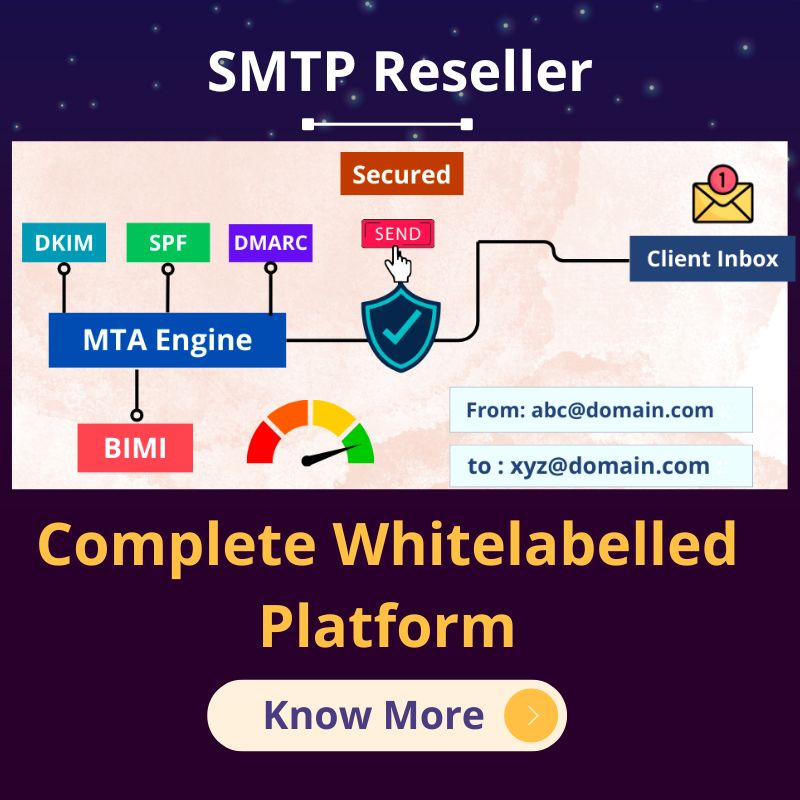





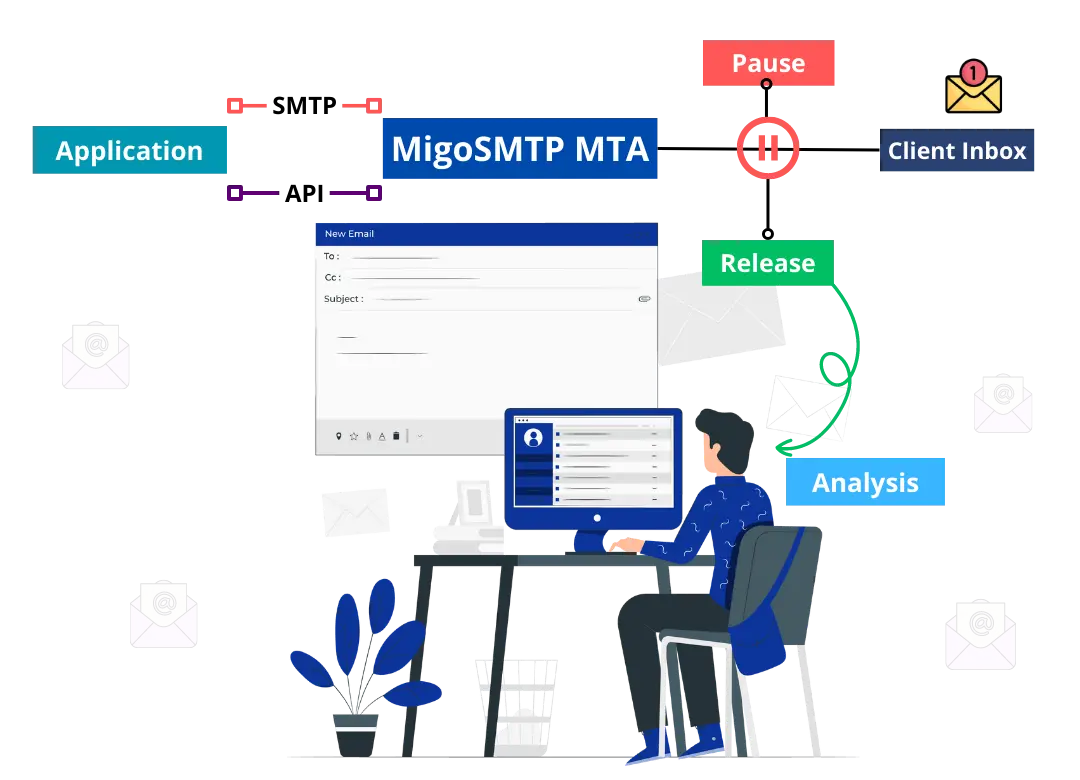
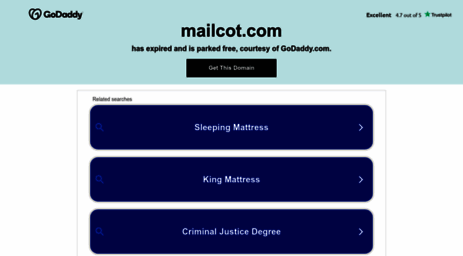





![Sendinblue Review [UPDATED 2021]- Startups Anonymous](https://startupsanonymous.com/wp-content/uploads/2020/06/sendinblue-homepage.jpg)







